Optimizing Monitor Setup for Developer Health
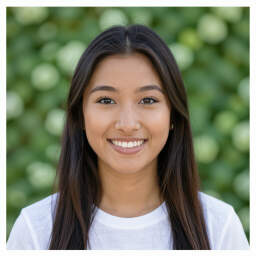 by Verner Mayer
by Verner Mayer
Adjusting your monitor setup plays a key role in preventing physical discomfort and supporting mental well-being for developers. This article covers practical tips on height, distance, and ergonomics to foster a healthier work environment and reduce risks of strain and fatigue.

Maintaining a healthy lifestyle as a developer involves paying attention to daily habits that affect both body and mind. One often overlooked aspect is the monitor setup, which directly influences posture and overall physical comfort during long hours at the desk.
The Importance of Proper Monitor Setup
Good monitor adjustments help reduce the risk of musculoskeletal issues. For instance, poor positioning can lead to chronic neck and back pain, which affects productivity and mood. Studies from occupational health research indicate that ergonomic setups lower the incidence of repetitive strain injuries by up to 50%. As developers spend hours focusing on screens, making these changes can create a more sustainable work routine.
Consider Sarah, a software developer who experienced frequent headaches and shoulder tension. After repositioning her monitor, she noticed immediate relief. This real-life example highlights how small modifications can lead to significant improvements.
Key Adjustments for Better Posture
Start with monitor height. Position the top of the screen at or slightly below eye level. This encourages a neutral neck position, reducing strain on the cervical spine. Use a stand or adjustable arm if needed to achieve this.
Next, focus on distance. Keep the monitor about an arm's length away, roughly 20 inches from your eyes. This distance minimizes eye fatigue and prevents the need to lean forward, which can cause back issues over time.
Angle matters too. Tilt the monitor slightly backward, around 10-20 degrees, to reduce glare and allow for a more natural viewing angle. These adjustments align with guidelines from health organizations that emphasize the link between ergonomics and long-term physical health.
Ergonomics and Work-Life Balance
A well-adjusted setup contributes to better work-life balance by making work sessions more comfortable. When developers feel physically at ease, they are less likely to experience burnout. Psychological insights suggest that physical discomfort can exacerbate stress, creating a cycle that impacts mental health.
For remote workers, this is especially relevant. The shift to home offices during the pandemic revealed how improper setups worsened isolation and fatigue. By optimizing your space, you can create boundaries that support mental clarity and rest.
Incorporate regular breaks into your routine. Follow the 20-20-20 rule: every 20 minutes, look at something 20 feet away for 20 seconds. This practice, recommended by eye care experts, helps combat digital eye strain and maintains focus.
Nutrition, Exercise, and Sleep Integration
While monitor setup focuses on ergonomics, it pairs well with other health aspects. Pairing these adjustments with nutritious meals and regular exercise enhances benefits. For example, maintaining good posture through proper setup can make physical activities like walking or stretching more effective.
Sleep hygiene also benefits. Reduced physical strain from a good setup means less discomfort at night, leading to better rest. Developers who prioritize these elements often report higher energy levels and improved concentration.
Taking Action for Lasting Change
To build a healthier professional life, start by evaluating your current setup. Make incremental changes and monitor how they affect your daily routine. Remember, investing in your health today supports a more fulfilling career tomorrow. By focusing on these practical steps, developers can enjoy greater well-being and sustain their passion for their work.
In summary, thoughtful monitor adjustments are a foundational step toward physical and mental health. Combined with stress management and balanced routines, they pave the way for a more vibrant and productive life.
